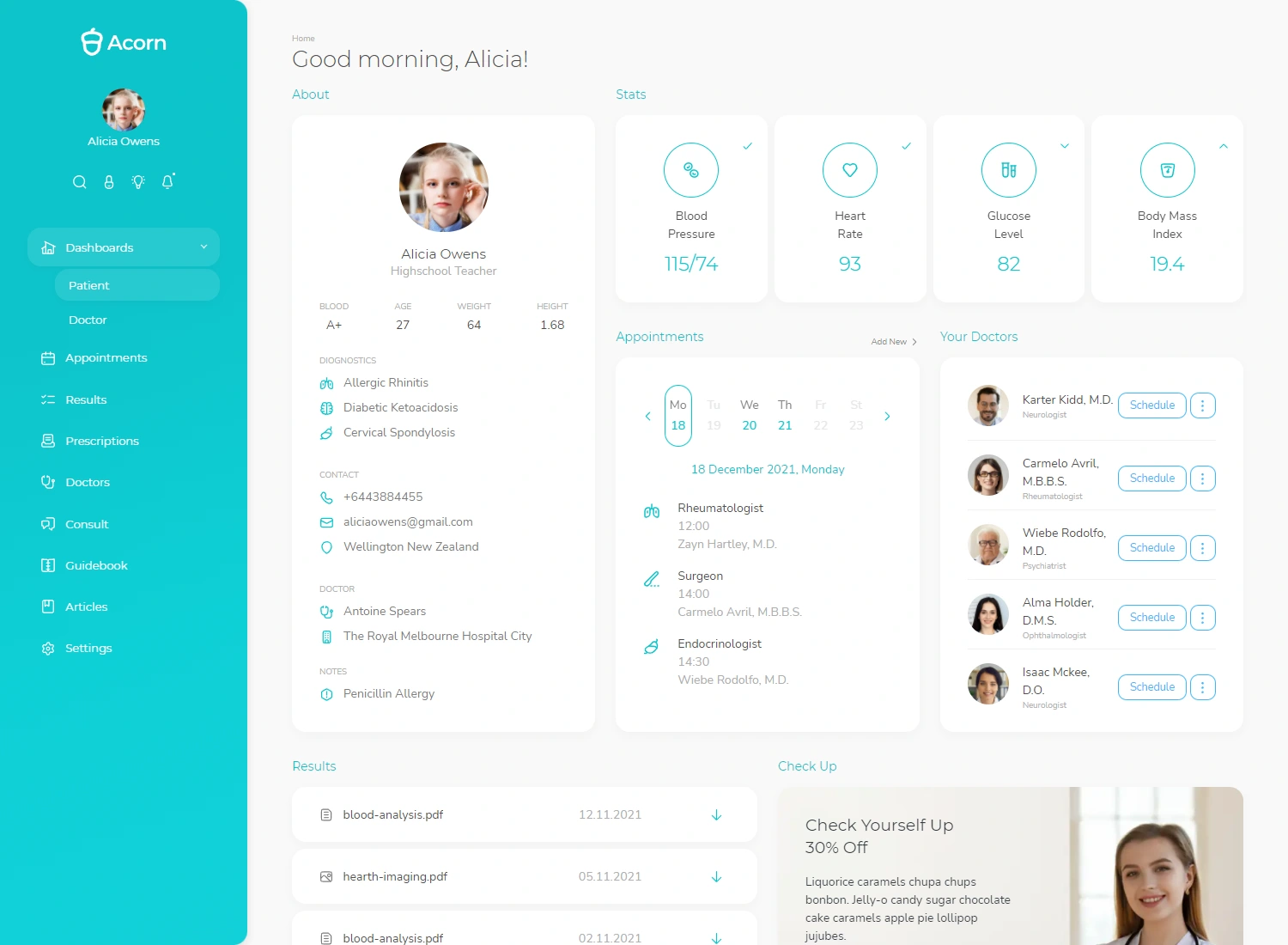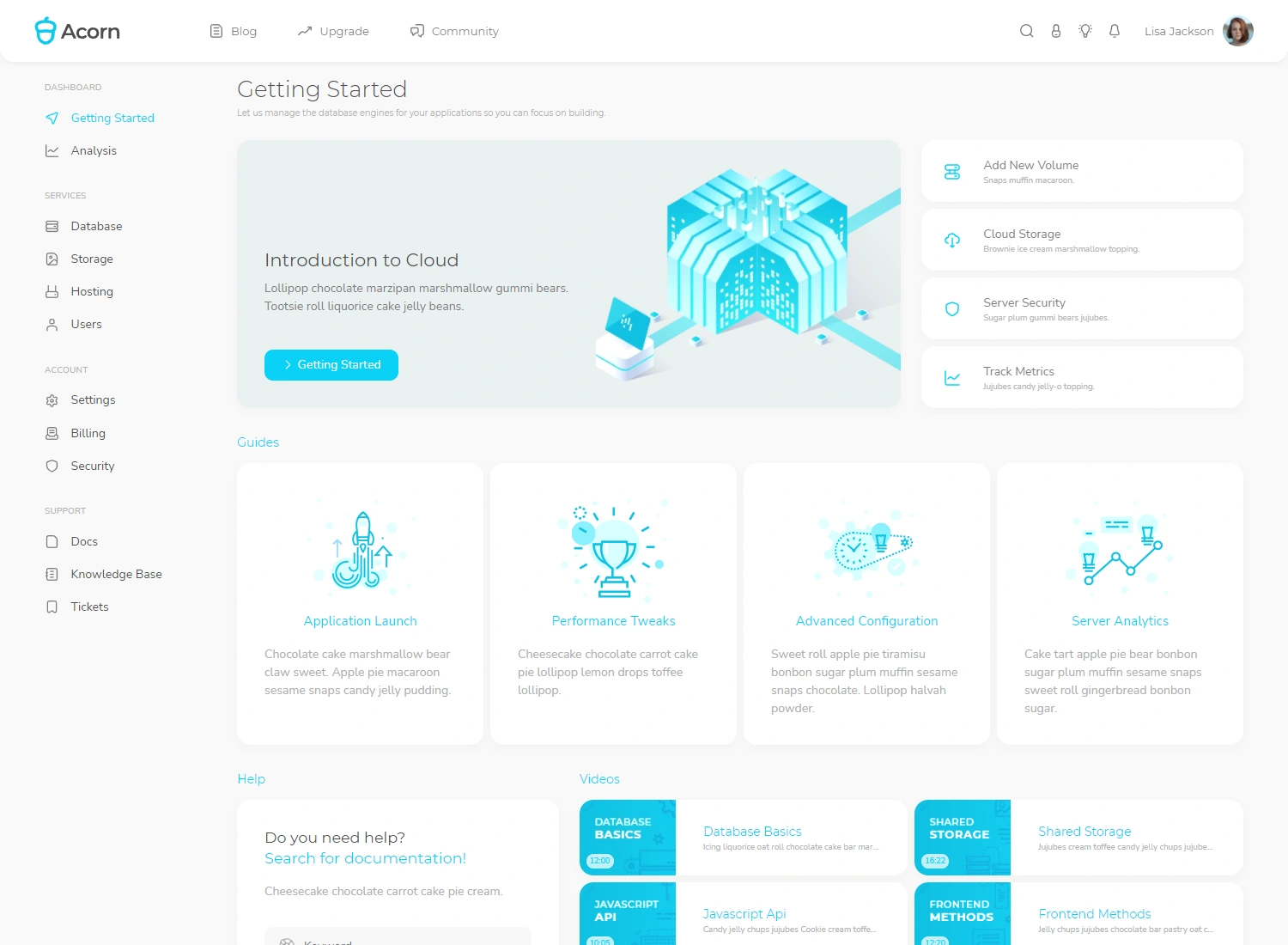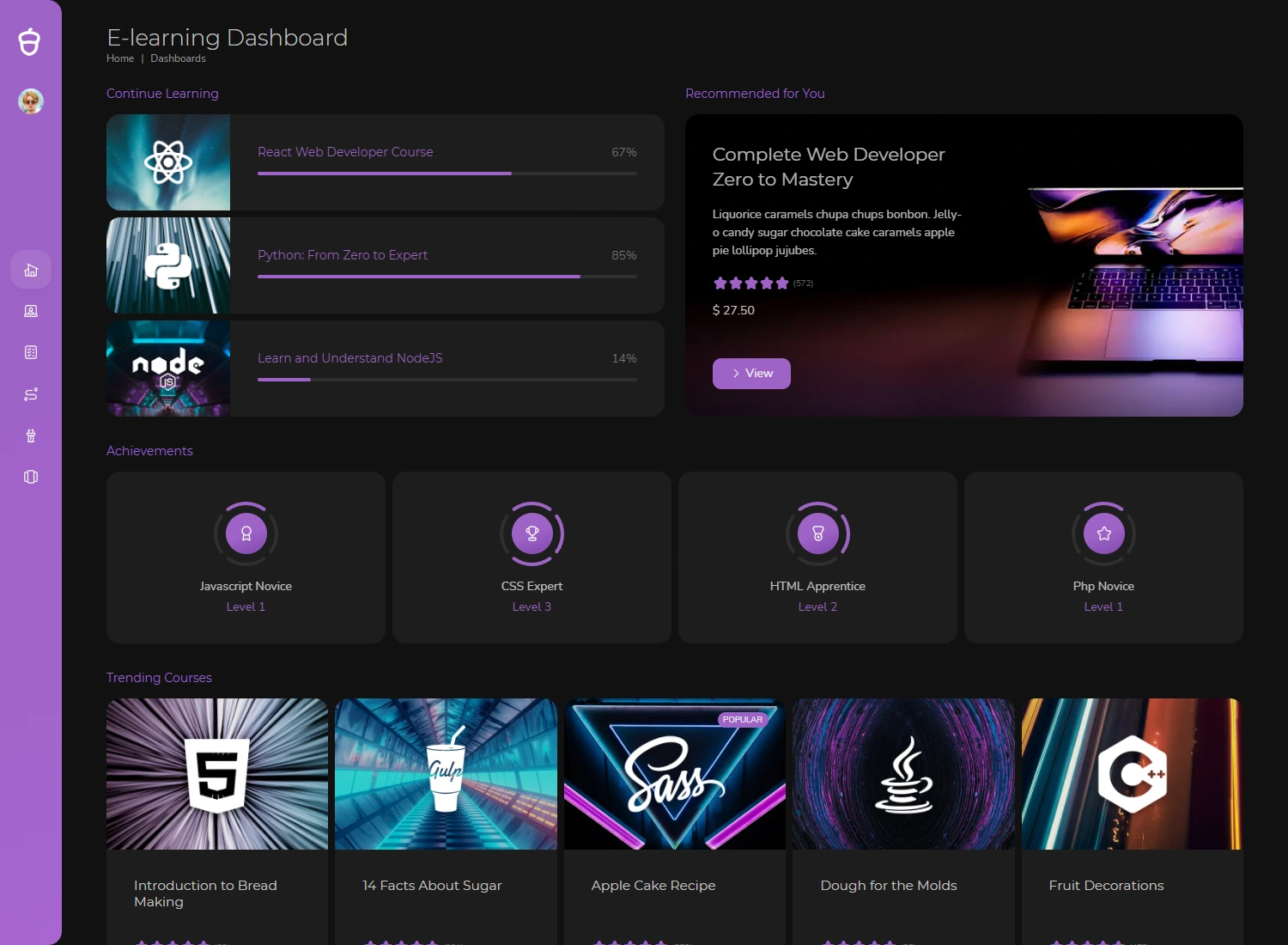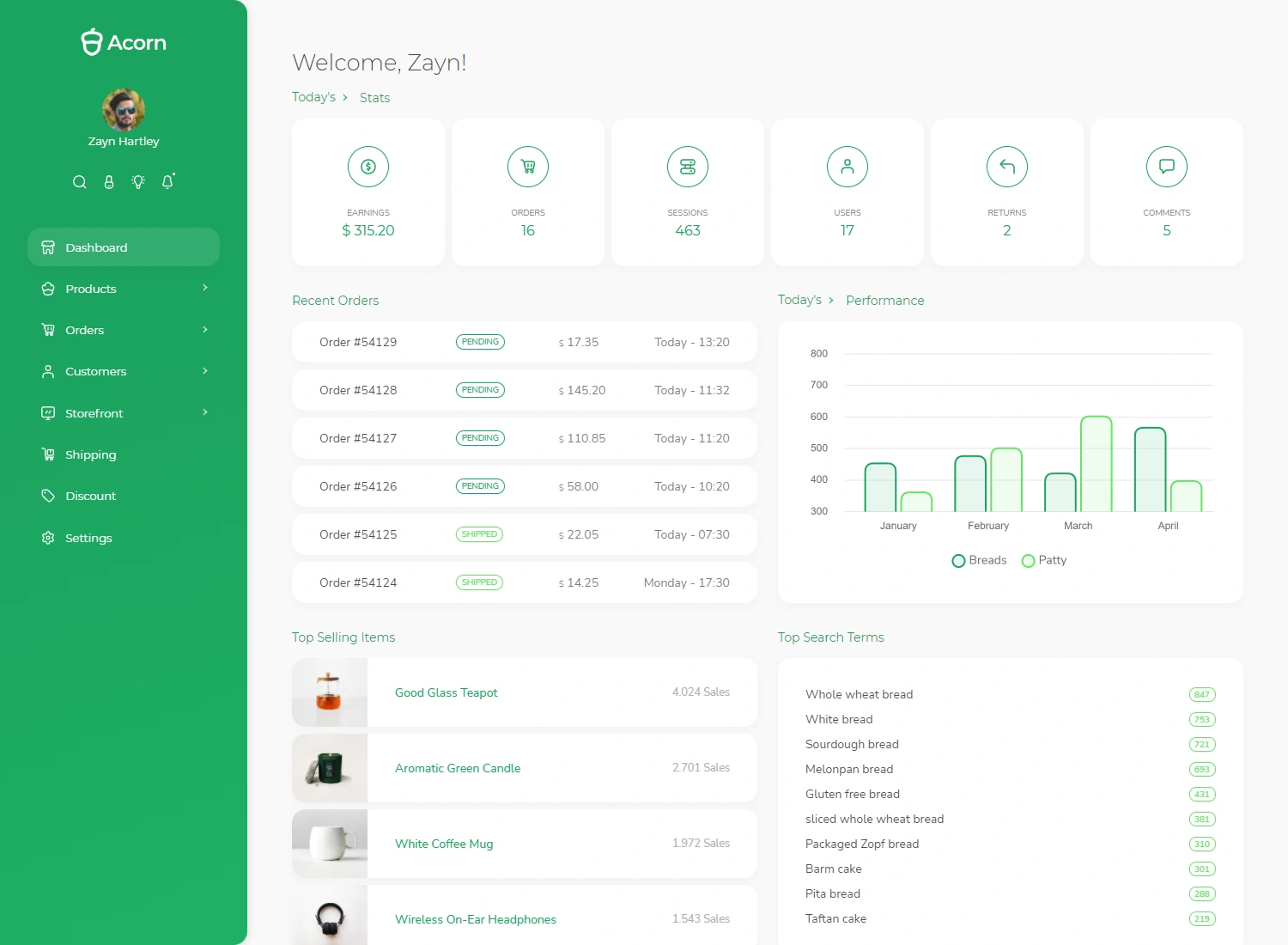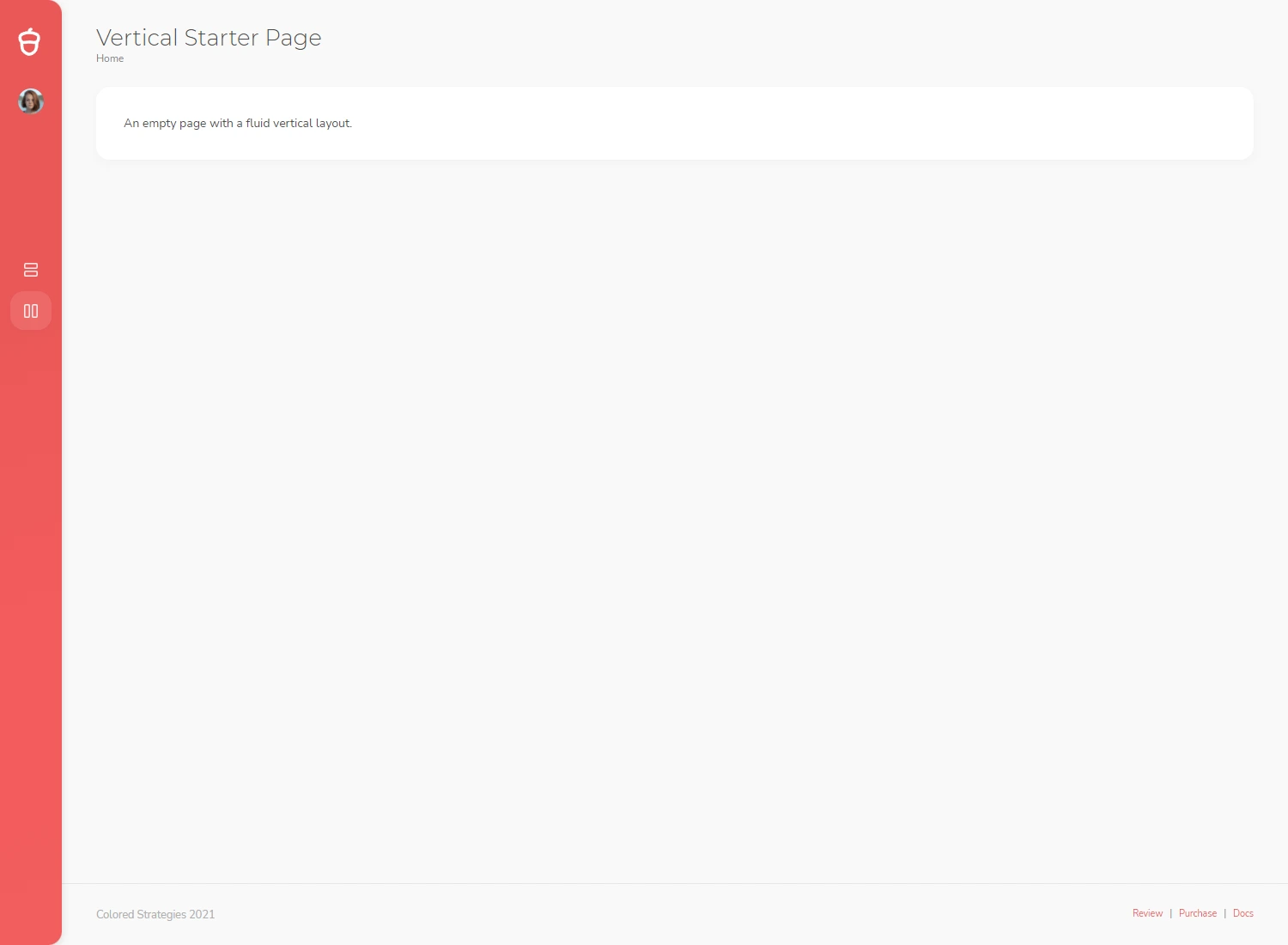RANDOM ACCESS MEMORY
RANDOM ACCESS MEMORY
What is internal memory and how is
it different from external memory?
Internal
memory, often referred to as "main or primary memory," stores small
quantities of data and can be accessed rapidly while the computer is
functioning.
External
memory, sometimes known as "secondary memory," is a type of storage
device capable of retaining data over time. These devices can be either
built-in or detachable, such as hard disk drives (HDDs), solid state drives
(SSDs), USB flash drives, and CDs.
Types of Internal Memory
The
two main categories of internal memory are ROM and RAM.
- Read-Only
Memory (ROM): ROM is
non-volatile, meaning it retains data even without power. Its primary
purpose is to boot up or start a computer.
- Random-Access
Memory (RAM): RAM is
used by the computer once the operating system is loaded, serving as
temporary data storage while the central processing unit (CPU) performs
tasks. More RAM allows the CPU to access data quickly without relying on
slower external memory, resulting in faster computer performance. However,
RAM is volatile, meaning it loses data when power is off.
Types of RAM
·
Dynamic RAM
(DRAM): DRAM is a common type of primary
memory for computers. Each DRAM memory cell includes a transistor and a
capacitor, with the capacitor storing a data bit. Due to slight leakage from
transistors, capacitors discharge over time, requiring DRAM to be refreshed
with a new electrical charge every few milliseconds to maintain data.
·
Static RAM
(SRAM): SRAM consists of four to six
transistors and retains data as long as the machine is powered on, unlike DRAM,
which needs constant refreshing. Although SRAM is faster, it is also more
expensive, making DRAM the more prevalent type of memory in computer systems.
Common Types of RAM
·
Synchronous DRAM (SDRAM): SDRAM
synchronizes the memory speed with the CPU clock speed, allowing the memory
controller to determine the exact clock cycle when requested data will be
available. This enables the CPU to execute more instructions simultaneously.
Typical SDRAM can transfer data at up to 133 MHz.
·
Rambus DRAM (RDRAM): Named after
the company Rambus, RDRAM was popular for graphics cards and video game
consoles in the early 2000s, offering transmission rates of up to 1 GHz.
·
Double Data Rate SDRAM (DDR SDRAM): DDR SDRAM
uses "double pumping" to transfer data on both the rising and falling
edges of the clock signal, effectively doubling the bandwidth without
increasing the clock frequency. Successive generations—DDR2, DDR3, and
DDR4—offer higher transfer rates and faster performance, with DDR4 modules
capable of speeds like 2133, 2400, 2666, and even 3200 MT/s. Note that these
modules are not backward-compatible despite following the same principles.